





Date: 21-11-2024

Date: 21-11-2024





$50.00 $25.00
Date: 09-01-2020
Payment Methods:
AthenaAI is a cutting-edge platform powered by OpenAI models. It offers advanced features such as content generation and AI chat. With customizable templates and support for diverse projects, it provides a user-friendly editor and integration options for ads and payments. The platform also includes live chat support, a powerful admin panel, and multi-language support. Experience the future of content creation with AthenaAI.
AthenaAI is a cutting-edge SaaS platform that empowers your users with OpenAI’s Artificial Intelligence technology to generate unparalleled content and images. With its advanced capabilities, it can effortlessly produce unique, plagiarism-free content in multiple languages and enhance existing content. Leveraging OpenAI’s DALL-E 2 and Stable Diffusion, users can generate images simply by describing them. Additionally, the Speech to Text feature powered by OpenAI’s Whisper model allows users to transcribe audio and video files accurately. The AI Code feature enables users to generate code in any programming language effortlessly. Engage in real-time conversations with multiple chatbots and AI agents using the unique AI Chat feature. Moreover, users can convert text into high-quality audio files using the Text to Speech feature via AWS. With the comprehensive admin panel in QuickAI, you have full control over which OpenAI models (GPT4, GPT3 Turbo, GPT3: Davinci, Curie, Babbage, Ada) are accessible to each user group. Create custom subscription plans tailored to your specific requirements and unleash the full potential of this SaaS script to kickstart your successful business venture.

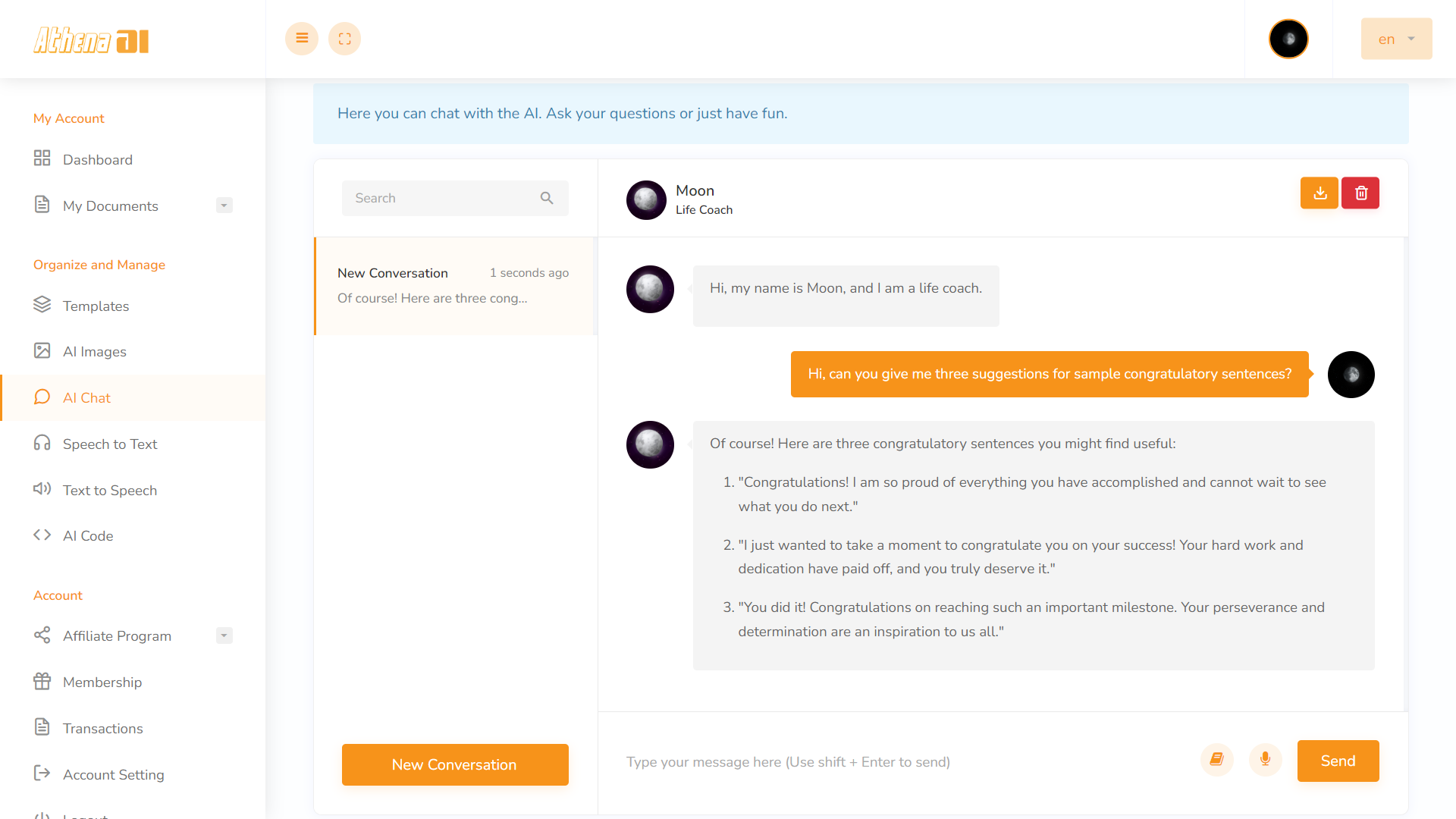
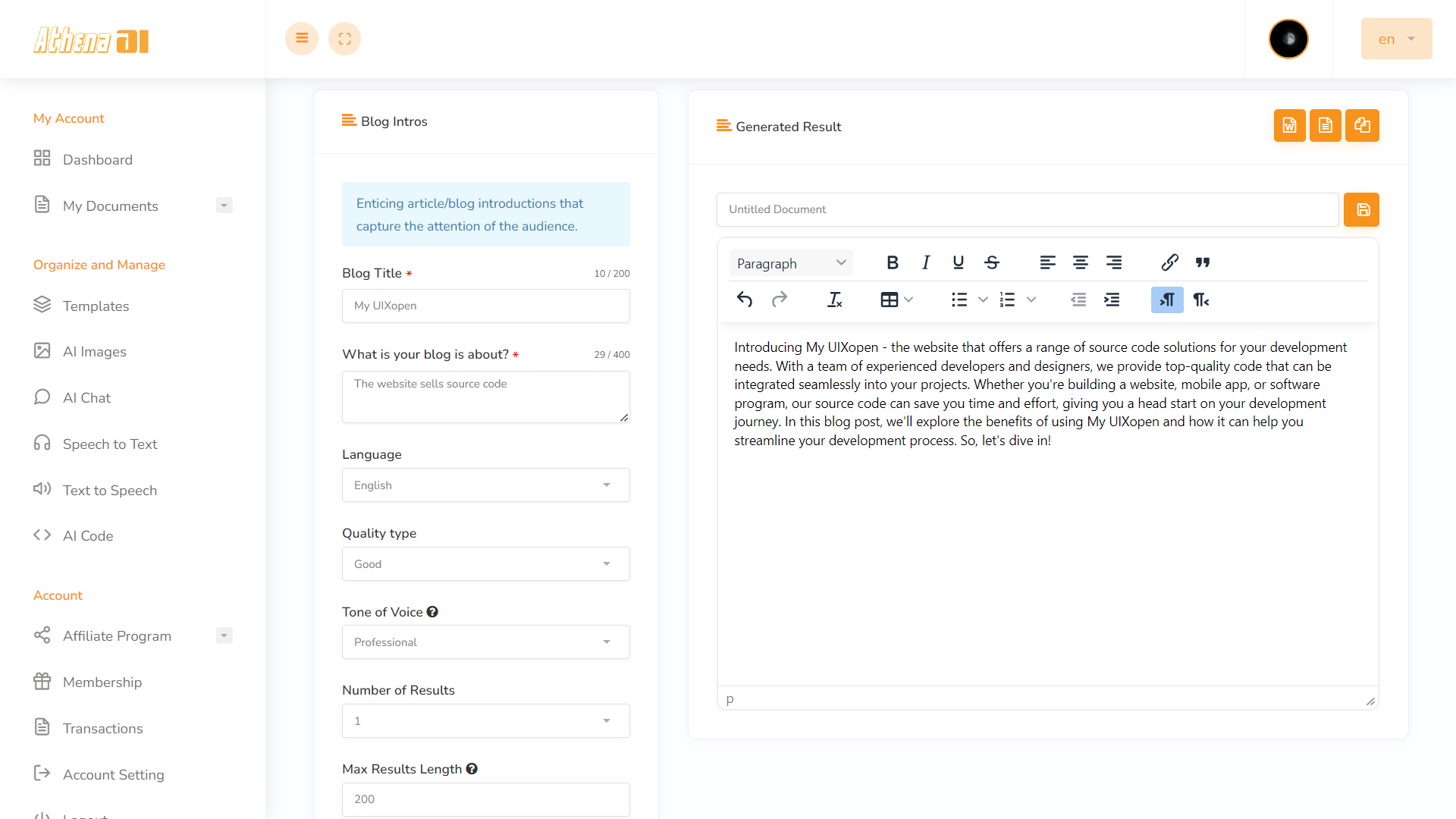
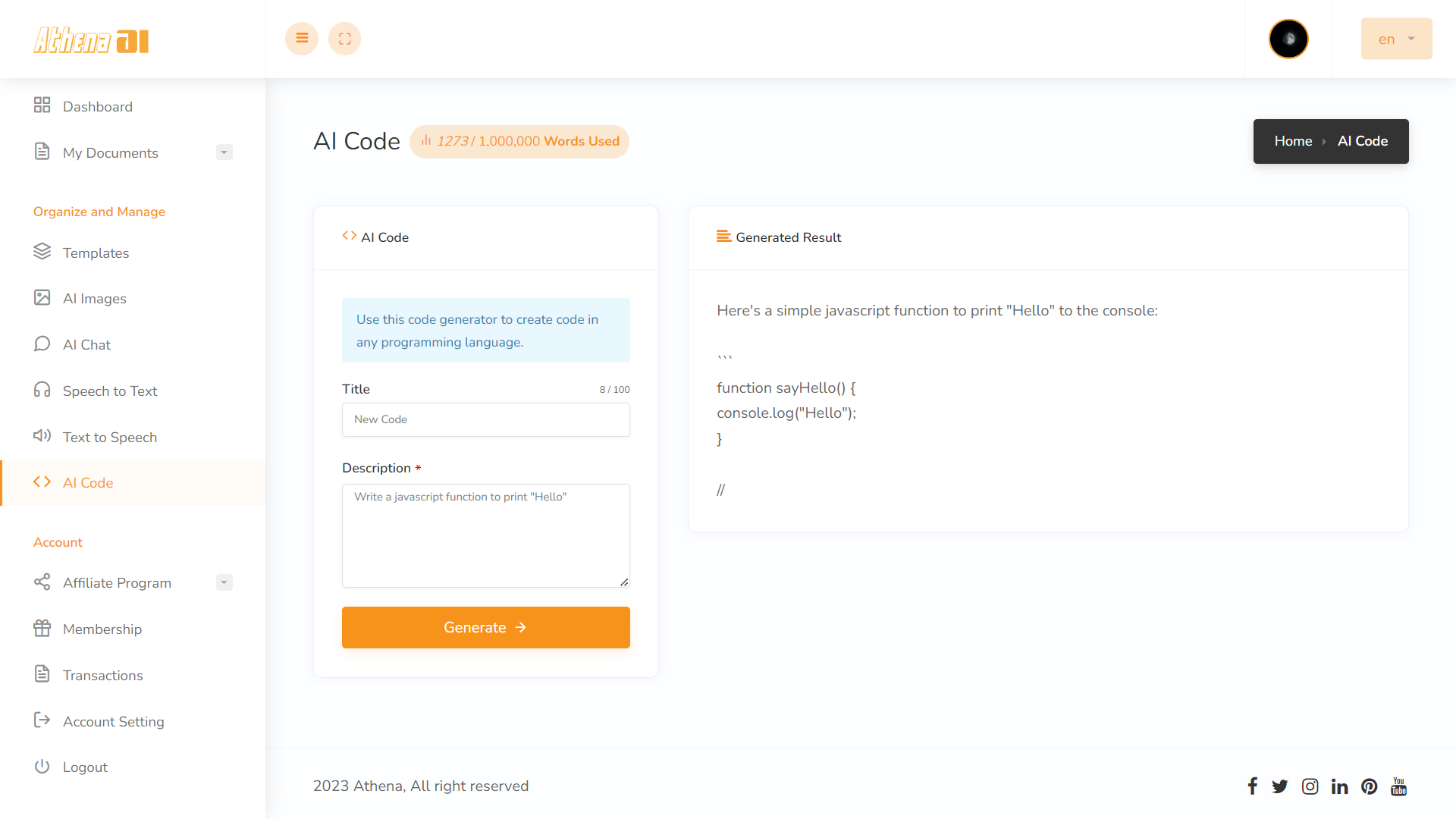
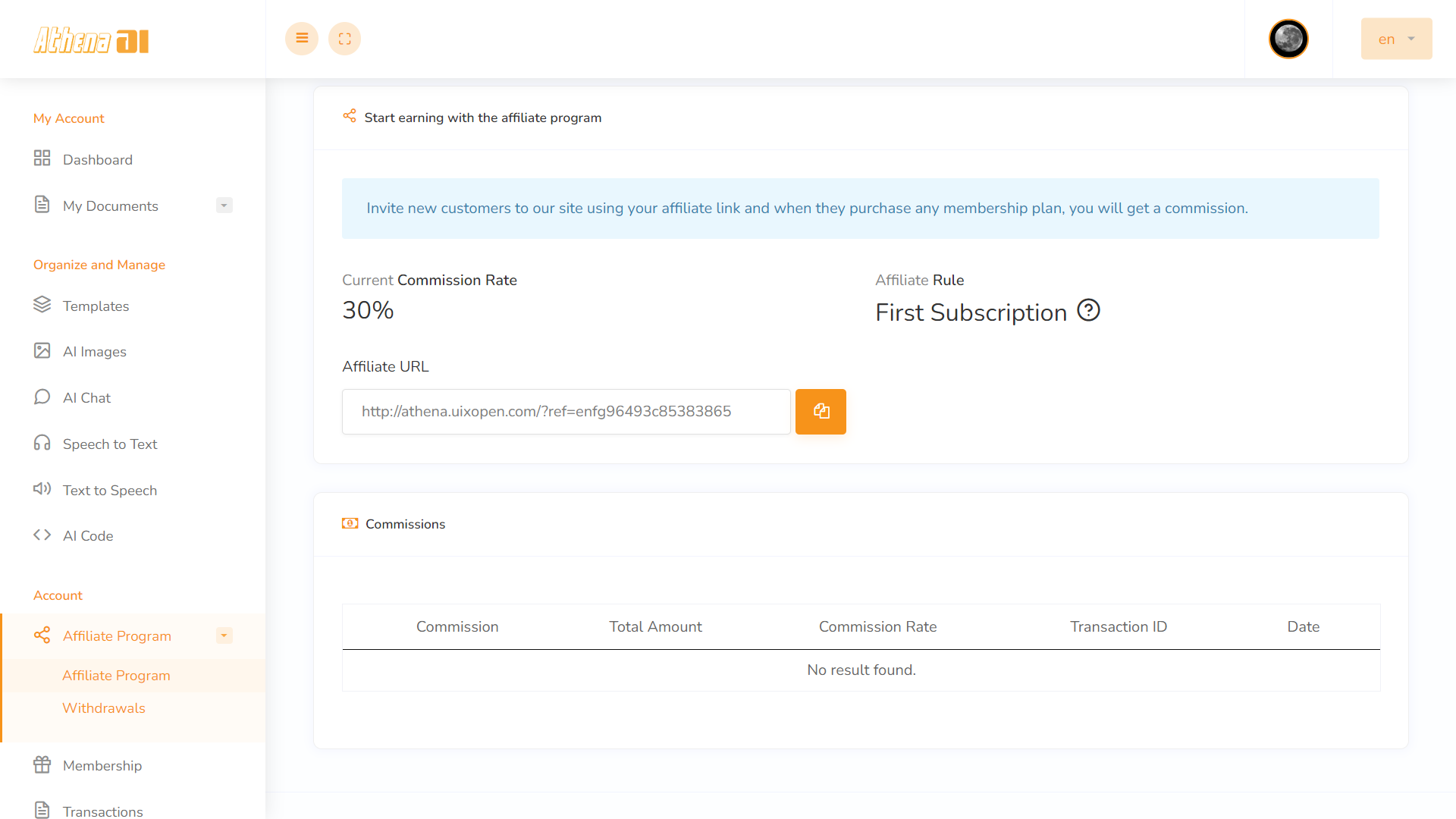

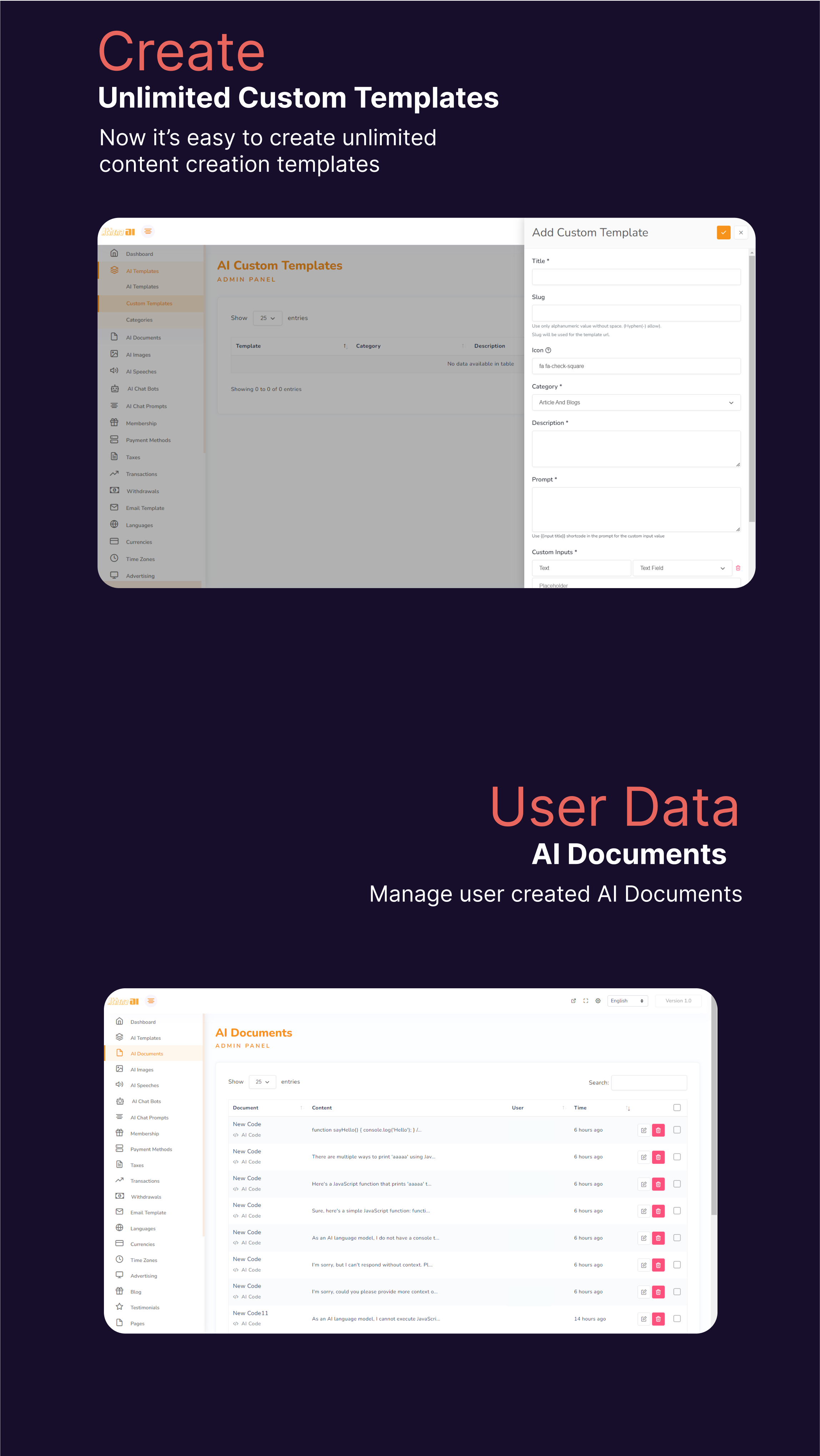
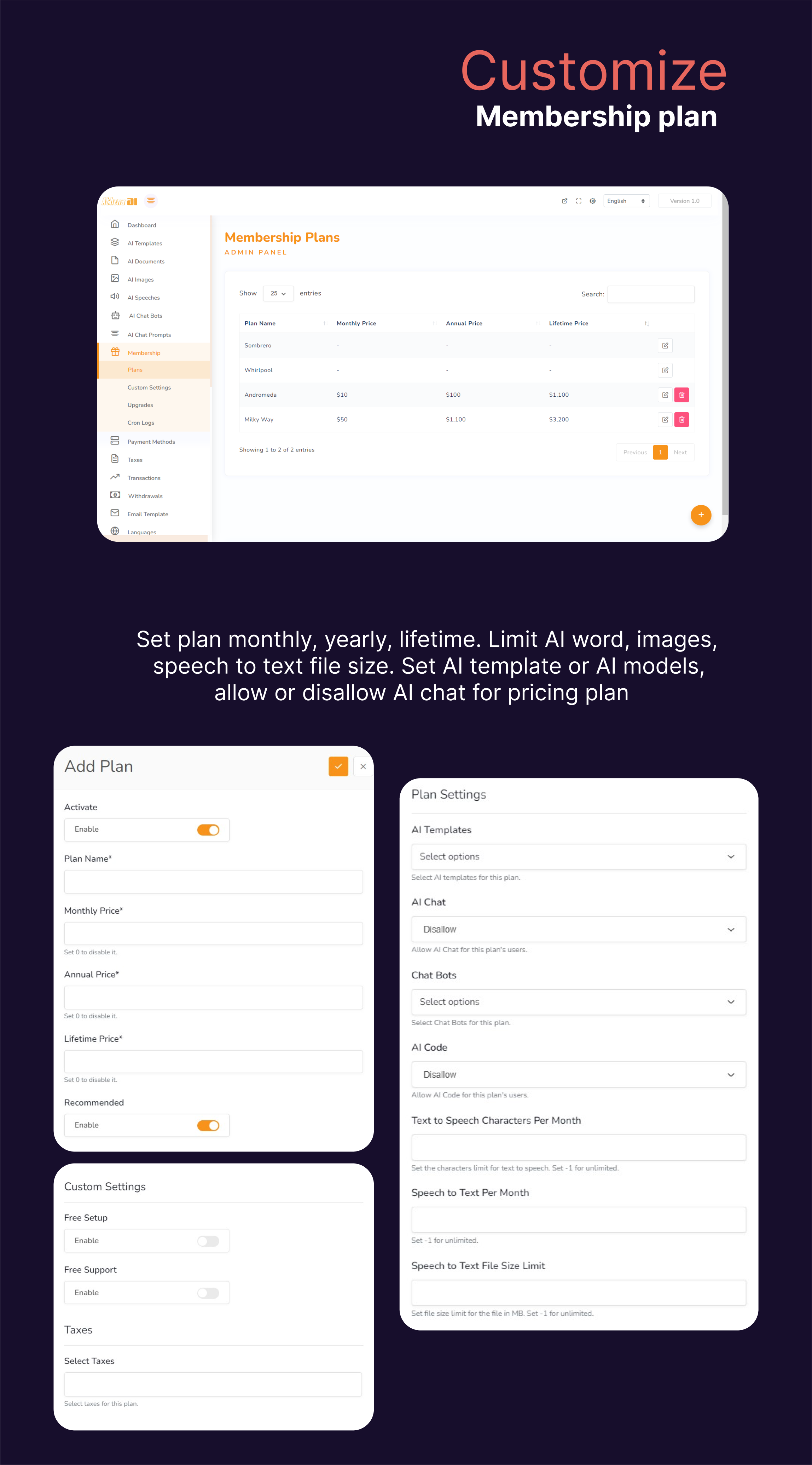
First of all, copy the code folder and paste it to your server/localhost.
PHP 7.4 or greater
OpenSSL PHP Extension
Mbstring PHP Extension
PHP Zip Archive
Rewrite Module (Apache or Nginx)
Please note, for the script to work correctly, you need to have a valid OpenAI account. It is a 3rd party AI service provider that provides a paid service. Check OpenAI prices here. You can also use this price calculator.
No account yet?
Create an Account